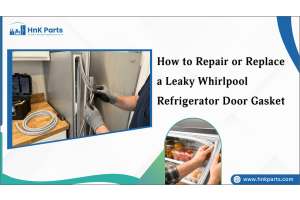How to Fix a Samsung Dryer Not Heating: 9 Proven Techniques
A dependable dryer is the unsung hero of your laundry routine, but when your Samsung dryer stops heating up, it can throw a wrench in your entire laundry day. In this guide, we'll explore the frustrating issue of a "Samsung dryer not heating up" and provide you with nine essential troubleshooting tips to get your appliance back in action. We understand the importance of keeping your clothes dry and ready to wear, so let's dive into these Samsung dryer's problems with practical solutions and restore warmth to your laundry experience.
Samsung front load dryer not heating
A Samsung clothes dryer not heating is due to a faulty thermal fuse, a broken heating element, a malfunctioning thermostat, or an issue with the power supply, such as a tripped circuit breaker or incorrect voltage. Check these components and replace or repair them as needed.
Understanding the Heating Element In Samsung Dryer
The heating element in a Samsung dryer is a crucial component responsible for generating the heat required to dry your clothes effectively. Over time, wear and tear may necessitate its replacement. You may wonder, "How much does a heating element for a Samsung dryer cost?" - The cost can vary, but understanding how it works will help you save money.
Samsung dryer heating element cost:
A Samsung dryer heating element replacement involves disassembling the appliance, accessing the old element, and installing a new one. While the price of the heating element itself varies, typically ranging from $30 to $100, it's advisable to factor in labor costs if you hire a professional technician. Ensuring a functioning heating element is vital for efficient drying and extending the life of your Samsung dryer.
Looking to replace your dryer parts yourself? Hnk Parts offers a comprehensive solution for all your home appliance repair needs. From heating elements to thermostats, we've got you covered. Shop with confidence at Hnk Parts.
Read more about Dishwasher installation cost
Samsung Dryer with Safety First
Safety should always be your top priority when it comes to using your Samsung dryer. Before we delve into Samsung dryer troubleshooting any issues you may encounter, it's essential to ensure that your dryer is used safely and responsibly. This not only protects your appliance but also ensures the well-being of your household. Always follow the manufacturer's guidelines, keep the dryer well-maintained, and never leave it unattended during operation. Regularly clean the lint filter to prevent fire hazards, and ensure proper ventilation to prevent the buildup of potentially harmful fumes. By prioritizing safety, you can enjoy the efficient and trouble-free performance of your Samsung dryer for years to come.
Troubleshooting Tips For Samsung Dryers Problems
If your Samsung dryer heating element not working, it's essential to diagnose and resolve the issue promptly. Here are some Samsung dryer troubleshooting tips to help you get your dryer back in working order:
1. Check the Power Supply
The first step in troubleshooting your Samsung dryer is to ensure that it's receiving power. Sometimes, a loose or disconnected power cord can lead to the dryer not turning on. Here's what you should do:
-
Check the power cord and make sure it's securely plugged into the electrical outlet.
-
Verify that the outlet is functioning correctly by testing it with another appliance.
-
Ensure that there are no blown fuses or tripped circuit breakers in your home's electrical panel.
2. Reset the Circuit Breaker
If the Samsung dryer won't start, it could be due to a tripped circuit breaker. To reset the breaker:
-
Locate the circuit breaker panel in your home.
-
Identify the breaker connected to the dryer and flip it off and then on again.
3. Inspect the Heating Element
Is your Samsung front load dryer not heating? The heating element in your Samsung dryer is responsible for generating the heat needed to dry your clothes. If it fails, your Samsung dryer not getting hot is a common issue. Here's how to inspect and test the heating element:
-
Unplug the dryer from the power source.
-
Remove the dryer's back panel or front panel, depending on the model.
-
Locate the heating element and visually inspect it for any visible damage, such as breaks or burns.
-
Perform a Samsung dryer heating element test using a multimeter to check for continuity. If there’s no continuity, the heating element needs to be replaced.
4. Examine the Thermal Fuse
Facing Samsung dryer issues? The thermal fuse is a crucial safety component in your dryer. It is designed to prevent overheating, which could lead to a fire. If the thermal fuse is blown, your dryer will not operate. The thermal fuse acts as a fail-safe mechanism, cutting off power to the dryer if the temperature inside gets too high. To test the thermal fuse:
-
Disconnect the dryer from the power source.
-
Find the Samsung dryer thermal fuse location, which can typically located on the blower housing or exhaust duct.
-
Use a multimeter to check for continuity. If there's no continuity, the thermal fuse is likely blown.
-
Disconnect the dryer from the power source.
-
Remove the back or front panel to access the thermal fuse.
-
Replace the thermal fuse with a new one of the same rating.
5. Clean the Dryer Vent
A clean dryer vent is essential for the efficient operation of your Samsung dryer. A clogged vent can lead to longer drying times, reduced efficiency, and even pose a fire hazard. To clean the dryer vent:
-
Unplug the dryer and turn off the gas supply (if applicable).
-
Disconnect the vent from the dryer.
-
Use a vent-cleaning brush or a vacuum cleaner with a long attachment to remove lint and debris from the vent.
-
Reconnect the vent and plug the dryer back in.
Read more about How To Clean A Dryer Vent Yourself
6. Verify the Timer Settings
Common timer-related issues in Samsung dryers include the timer not advancing or the dryer not shutting off when the cycle is complete. To address these issues, you should:
-
Check that the timer knob or digital display is set correctly.
-
Ensure that the dryer door is securely closed, as some models have a safety feature that prevents the timer from advancing if the door is open.
-
Clean the timer contacts if you suspect a problem with the timer.
7. Check the Thermostat
Samsung dryers may have one or more thermostats that regulate the temperature inside the dryer. If the thermostat malfunctions, your Samsung dryer not heating reset may be necessary. To test the thermostat:
-
Disconnect the dryer from the power source.
-
Use a multimeter to check for continuity. If there's no continuity, the thermostat is likely faulty.
-
Disconnect the dryer from the power source.
-
Access the thermostat by removing the appropriate panels.
-
Replace the thermostat with a new one of the same rating.
8. Inspect the Gas Valve Solenoid
Is your Samsung gas dryer not heating? If you have a gas dryer, it operates differently from an electric dryer. Gas dryers use a gas valve solenoid to control the flow of gas to the burner. If these solenoids fail, the dryer won't produce heat. To test the gas valve solenoids:
-
Disconnect the dryer from the power source and gas supply.
-
Access the gas valve and solenoids, typically located at the bottom of the dryer.
-
Use a multimeter to check the solenoids for continuity. If they don't have continuity, they need to be replaced.
Read more about How To Clean A Dryer: 9 Easy Steps
9. Consult the User Manual
If you've tried the above troubleshooting steps and still can't resolve the issue, consult your Samsung dryer's user manual. The manual provides specific information about your dryer model, including troubleshooting tips, maintenance recommendations, and contact information for customer support.
When to Seek Professional Help
While many dryer issues can be resolved with the troubleshooting tips provided above, there are instances where it's best to seek professional assistance. Consider calling a technician when:
-
You are uncertain about electrical or gas-related repairs.
-
The problem persists despite multiple DIY attempts.
-
The issue involves complex components or electronics.
-
You lack the tools, experience, or confidence to perform the repair safely.
Samsung Dryer Preventative Maintenance
To keep your Samsung dryer in top condition and extend its lifespan, regular preventative maintenance is crucial. Here are some essential tips:
|
Tips |
Maintenance |
|
Clean the lint filter |
After every load, remove and clean the lint filter to maintain efficient airflow and prevent fire hazards. |
|
Inspect the dryer vent |
Regularly check the dryer vent for obstructions and ensure it's clean to improve drying efficiency and safety. |
|
Check and clean the drum |
Wipe down the drum with a damp cloth to prevent residue buildup. |
|
Ensure proper leveling |
Periodically check and adjust the dryer's leveling to prevent excessive vibration and noise. |
|
Verify the power supply |
Confirm that the power cord is securely connected and the electrical outlet is in good working order. |
|
Service by a professional |
Schedule annual maintenance with a qualified technician to address internal issues and ensure optimal performance. |
A malfunctioning Samsung dryer can be a frustrating experience, but with the nine troubleshooting tips we've discussed, you're better equipped to address heating issues effectively. Remember to check the power supply, and clean vents, and inspect vital components like the thermal fuse and thermostat. A functional dryer is essential for our daily lives. If you found this information helpful, share it with others.
FAQs
How do I test the heating element on my Samsung dryer?
For Samsung dryer heating element test, use a multimeter to check for continuity.
How do I reset my Samsung dryer heating element?
You can reset your Samsung dryer's heating element by unplugging the appliance for a few minutes and then plugging it back in.
Why is a Samsung steam dryer not heating?
A Samsung steam dryer may not heat due to a faulty heating element, a tripped thermal fuse, a defective thermostat, or issues with the power supply.
What are the symptoms of a bad thermal fuse?
Symptoms of a bad thermal fuse include no heat, a dryer not starting, or a blown fuse.
Why is my Samsung steam dryer not heating and turning off?
When a Samsung steam dryer not heating up and turn off, it could be due to various issues like a faulty thermostat, heating element, or thermal fuse.