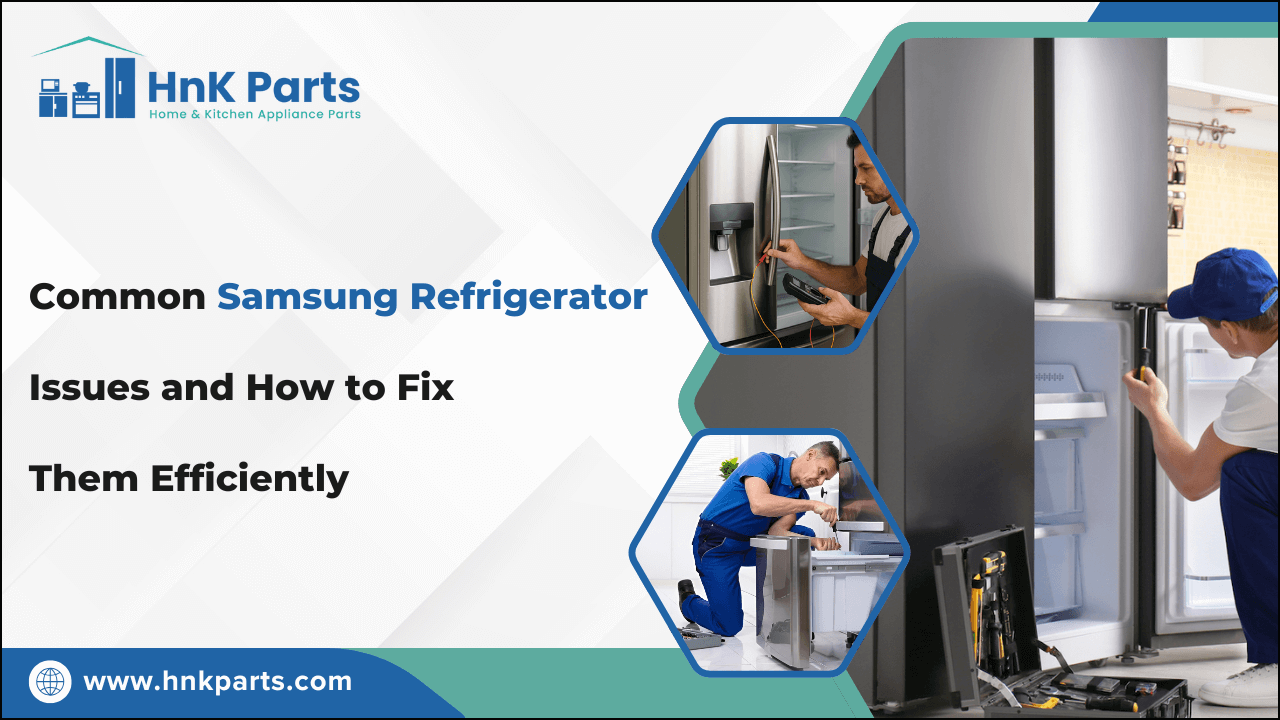
Common Samsung Refrigerator Issues and How to Fix Them Efficiently
Samsung refrigerators are well known for their innovative features, modern design, and reliable performance, making them a popular choice in households across the United States. However, like any major home appliance, even the most dependable Samsung refrigerator may experience issues over its lifetime.
Identifying and fixing potential problems early can help you avoid food spoilage, unnecessary inconvenience, and high repair costs. By staying proactive with routine care and considering professional Samsung refrigerator repair when needed, you can maximize the appliance’s lifespan and keep it running smoothly for years to come.
10 Common Samsung Refrigerator Problems & How to Fix Them
Understanding the common issues and knowing how to fix them can help you avoid costly repairs or food spoilage. Whether your Samsung refrigerator isn’t cooling properly, leaking water, making noise, or showing a blinking display light, these problems can often be traced back to simple causes. Many of them can be resolved with basic troubleshooting steps, without requiring a technician.
1. Samsung refrigerator is not cooling or freezing
It's concerning when your Samsung refrigerator fails to cool or freeze as expected. This is one of the most common issues and requires immediate attention to prevent food spoilage.
Many cooling issues are traced to dirty condenser coils, a faulty thermostat, or compressor problems.
-
To diagnose, first check whether the condenser coils (located at the back or underneath your fridge) are coated with dust and debris.
-
If so, unplug the refrigerator and gently clean the coils using a vacuum brush or coil-cleaning tool.
-
A thermostat set too high or too low can also disrupt proper cooling; verify the settings match recommended temperatures (usually 37°F for the fridge and 0°F for the freezer).
If these steps do not resolve the issue, compressor or refrigerant system failures may be to blame. In this case, engaging a professional technician with experience in Samsung refrigerator repair is the safest way forward, they’ll have access to authentic Samsung replacement parts that refrigerator models require for precise repairs.
2. Why Samsung refrigerator not making ice
Ice maker problems are another frequent issue among Samsung refrigerator owners. It’s frustrating when you need ice but your refrigerator’s ice maker fails to deliver.
-
Common causes include a clogged water filter, ice maker lines, or a malfunctioning water inlet valve.
-
Begin by replacing the Samsung refrigerator filter, manufacturers recommend doing this every six months to ensure clean water flow.
-
Next, inspect the ice maker compartment for frost buildup; if you see any, initiate a manual defrost to free the line. Some units also have a dedicated reset button for the ice maker, which can often resolve minor software glitches.
If troubleshooting doesn’t restore function, the water inlet valve or internal wiring may need replacing. Always use genuine Samsung replacement parts refrigerator models to guarantee compatibility and performance.
3. Why Samsung refrigerator leaking water
Coming across puddles beneath your fridge is a clear indication that something isn’t functioning correctly. Addressing leaks early prevents floor damage and further component issues.
-
Water leaks are often the result of a blocked defrost drain or cracks in the water supply line.
-
Start by locating the defrost drain (usually found on the back wall of your refrigerator).
-
Clear any visible blockages or ice using hot (not boiling) water and a pipe cleaner. Next, inspect the water supply line behind your Samsung refrigerator for kinks or visible cracks, replacing it if necessary.
In stubborn or recurrent cases, contacting a certified Samsung refrigerator repair provider is best; they can identify elusive leaks and install proper Samsung replacement parts refrigerator units needed for lasting solutions.
4. Why Samsung refrigerator light blinking
A blinking control panel or interior light usually signals an error with the refrigerator’s operation. Addressing these signals can help you quickly pinpoint underlying problems.
-
Flashing LED lights can indicate power interruptions, temperature fluctuations, or sensor errors. To reset your Samsung refrigerator control panel, unplug the appliance for five minutes and restart it.
-
If the problem persists, consult your user manual for specific error codes—often, a combination of button presses can reset the system and stop the blinking.
-
If a reset doesn't resolve the blinking, there may be a deeper electrical or sensor fault that demands professional intervention.
Certified Samsung refrigerator repair services will have the expertise to diagnose control board failures and install the correct Samsung replacement refrigerator electronic components required.
5. Samsung refrigerator not working at all
When your refrigerator doesn’t power on, it’s both stressful and urgent—a complete shutdown risks serious food spoilage. Pinpointing the cause will help you decide if a quick fix is possible or if it’s time to call in help.
-
Check your outlet by plugging in a different appliance and confirm the circuit breaker hasn’t tripped. Inspect the power cord for any visible damage.
-
If everything seems fine, a faulty main control board or blown fuse may be the culprit. Performing a hard reset (unplug for 10 minutes, plug back in) can sometimes restore function.
-
If your Samsung refrigerator still won’t power on, it’s time to call a professional for in-depth electrical checks and, if needed, replacement with official Samsung replacement parts refrigerator units depend on.
6. Why Samsung refrigerator making noise
Unexpected noises can range from annoying to alarming. Understanding what’s behind the commotion is key to a quiet, well-running fridge.
-
Noises commonly stem from the compressor, refrigerator fan, or evaporator motor. If you hear a buzzing or clicking sound from the back, the compressor or start relay could be overworking or failing.
-
Squeaks or rattles near the freezer area usually indicate a worn-out fan blade or accumulated ice around the evaporator. To fix minor issues, unplug the fridge and carefully clear out any obstructions or frost buildup around the fan. Regularly cleaning behind and beneath your Samsung refrigerator can also reduce vibrations and maintain quiet operation.
If noise persists or worsens, a professional evaluation and installation of genuine Samsung replacement parts are often required and will keep your unit running smoothly.
7. Why samsung refrigerator sides are hot
Many homeowners notice their Samsung refrigerator feels warm, especially around the side panels next to the door. Knowing when this is normal (and when it’s not) helps you avoid unnecessary worry.
-
Sides can become warm due to heating coils designed to prevent condensation along the door edges. Moderate warmth during regular operation is expected and poses no threat.
-
However, if either side becomes excessively hot or you smell burning, improper airflow, dirty condenser coils, or a failing component within the sealed system may be the cause.
-
Clean around the coils regularly and ensure there’s enough space between the fridge and surrounding cabinetry.
If abnormal heat persists, it’s wise to involve a certified Samsung refrigerator repair service to investigate further and replace any faulty parts with compliant Samsung replacement parts refrigerator models are engineered for.
8. Why is my Samsung fridge not cooling but my freezer Works
This specific issue is common, your freezer works perfectly, but items in the fridge compartment are warm. Understanding airflow systems in a Samsung refrigerator is key to fixing it.
-
Most models use a damper system to balance cold air flow between compartments. If the damper control malfunctions or air vents are blocked by packed food items, the fridge may lose cooling power even as the freezer works hard.
-
Start by rearranging foods to clear airflow paths and inspect vent openings for frost or obstructions. If issues remain, the damper assembly or control board may be electronically faulty.
Replacement of non-working assemblies with original Samsung replacement parts refrigerator units is essential to restore even cooling, so don’t hesitate to call in professional help if airflow adjustments fail.
9. Samsung fridge is not cooling but light is on
When your Samsung refrigerator's display and lighting are functional but cooling fails, the problem often lies deeper within the unit’s mechanical or electrical systems.
-
Unplug the fridge, wait two minutes, then reconnect. Listen closely for the clicking of the compressor or humming of fans. If the compressor remains silent, a faulty start relay, overload protector, or damaged compressor could be responsible.
-
DIYers can access the relay on the back of the fridge to test with a multimeter, but professional assessment is recommended for most homeowners.
If a repair is needed, opting for original Samsung replacement parts refrigerator electrical systems use will ensure optimal performance and longevity.
10. Samsung Refrigerator Display Panel Not Working
A blank or unresponsive display panel can prevent you from adjusting the temperature or using key functions. This problem often follows a power surge or wiring fault.
-
Start by resetting the refrigerator. Unplug it for a few minutes, then reconnect it. Many Samsung models also include a reset button on the control panel. Press and hold it for 10 seconds.
-
If the display remains blank, inspect the wiring harness behind the panel for loose or damaged connectors. A faulty control board or display module may also cause the issue. Replacement of these parts can typically restore full functionality.
To prevent future electrical faults, consider using a surge protector for your refrigerator, especially in areas prone to voltage fluctuations.
How to Clear Samsung Refrigerator Error Codes
Modern Samsung refrigerators are equipped with self-diagnostic features that display error codes when malfunctions occur. Learning how to clear error codes quickly will save you time and stress.
|
Error Code |
Description |
|
5E / SE |
Indicates a communication error between the control board and display panel. Try resetting the refrigerator; if it persists, professional service may be needed. |
|
22E / 22C |
Evaporator fan motor error, often caused by frost buildup or a faulty fan motor. Defrost the unit and check fan operation. |
|
33E |
Ice pipe heater error, typically linked to the ice maker not functioning properly. Check the ice maker connections and heater. |
|
83E / 85E / 86E |
Compressor-related error indicating voltage or power supply issues. Unplug for a few minutes before restarting; if unresolved, call for repair. |
|
OF OF / OFF |
Cooling-off mode activated (demo mode). Press and hold the Power Freeze and Power Cool buttons simultaneously for five seconds to deactivate. |
Prevent future errors by maintaining your appliance well—clean condenser coils regularly and swap out water filters on schedule. Always use authentic Samsung replacement parts refrigerator service providers recommend to minimize recurring issues and keep your fridge’s electronic systems in top shape.
9 Refrigerator Problems & Proven Fixes You Need to Know
Preventive Maintenance Tips to Avoid Future Refrigerator Problems
Making a habit of regular maintenance can dramatically increase your Samsung refrigerator’s reliability and efficiency.
-
Clean the condenser coils with a vacuum every six months and flush out or replace water lines as needed.
-
Mark your calendar for timely water filter replacement, using only OEM Samsung refrigerator filters.
-
Schedule professional maintenance every year or two to inspect internal parts, verify refrigerant levels, and update software if required.
Technicians will only use certified Samsung replacement parts for refrigerator models that need them, helping to prevent future breakdowns and costly emergency repairs.
How to Diagnose and Fix Refrigerator Wire Harness Problems for Reliable Cooling
Keep Your Samsung Refrigerator Running Smoothly
Handling Samsung refrigerator issues promptly can prevent major problems later on. Knowing how to diagnose common trouble spots, such as cooling failures, leaks, ice maker malfunctions, or error codes, helps you keep your appliance running efficiently. Always use genuine Samsung replacement parts that refrigerator owners trust for replacements and repairs. While many issues have simple DIY solutions, don’t hesitate to rely on a professional for advanced Samsung refrigerator repair. HnKParts offers a wide range of stove and refrigerator parts, including water filters, shelves, door handles, and temperature sensors from top brands, with same-day shipping.
FAQs
How often should I replace my Samsung refrigerator filter?
The Samsung refrigerator filter should typically be replaced every 6 months, or sooner if water flow decreases or taste changes.
Can a power surge cause my Samsung refrigerator to stop working?
Yes, power surges can damage the control board or compressor, leading to a Samsung refrigerator not working. Using a surge protector can help prevent such damage.











