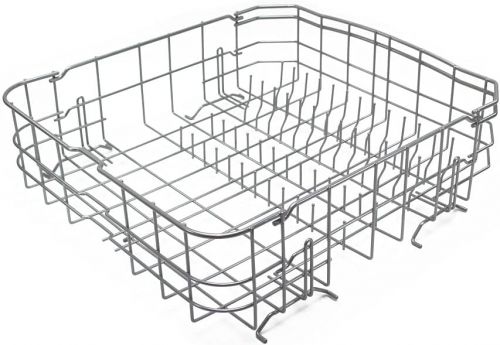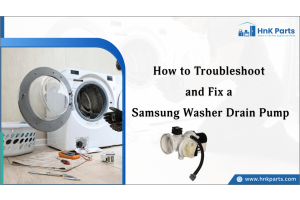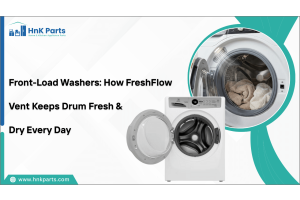DIY Fixes: How to Repair a Whirlpool Washer Control Panel Easily
Maintaining your washing machine can save time and money, especially when issues arise with the control panel. The Whirlpool washing machine control panel is responsible for nearly every function during a wash cycle, from cycle selection to error notifications. If your Whirlpool washer’s control panel is not working, it’s important to diagnose and repair the problem quickly. This guide offers straightforward DIY solutions, from a Whirlpool washing machine control panel reset to Whirlpool top-load washing machine control panel removal and replacement. Enhance your appliance expertise and keep laundry day stress-free with these step-by-step instructions.
Understanding the Whirlpool Washer Control Panel and Its Functions
The Whirlpool washing machine control panel is the digital dashboard where users manage all laundry activities. Understanding its functions is the first step to troubleshooting issues.
You can select cycles, adjust spin speeds, and receive error messages all from the control panel. A fully functional panel ensures your clothes are washed efficiently.
|
Function |
Description |
|
Cycle selection |
|
|
Start/pause/cancel |
|
|
Display/error notifications |
|
|
Custom settings |
|
Common Signs Your Whirlpool Washer Control Panel Needs Repair
Early detection of control panel problems can help prevent bigger breakdowns. Recognize these signs before your washer stops working completely.

User Case:
A user described how their washer’s panel stopped working entirely, even after replacing the control panel. After thorough troubleshooting, they discovered the issue was linked to a failing control board—identified by a flashing green LED on the motherboard.
This case highlights how control panel failures may actually stem from deeper electrical faults, and why checking both the panel and control board is crucial before replacing parts.
Step-by-Step DIY Fixes for Whirlpool Washer Control Panel Problems
Here are common Whirlpool washer control panel problems along with simple DIY solutions to restore functionality.
1. Control panel unresponsive / no lights
Problem: The control panel doesn’t respond, and no lights or indicators appear.
Fixes:
-
Unplug the washer for 5 minutes, then plug it back in to reset the system.
-
Check if the Control Lock feature is on. Hold the Control Lock button (or Extra Rinse) for 5 seconds to disable it.
-
Inspect the ribbon cable or connector between the user interface and the main control board for any loose or damaged connection.
-
If unresponsive after reset, the control board or user interface board may need replacement.
2. Buttons don’t work / some buttons stuck
Problem: Some buttons on the Whirlpool washer control panel are unresponsive or stuck.
Fixes:
-
Unplug the washer and clean the control panel surface with a soft, damp cloth.
-
Test each button to ensure none are physically jammed.
-
Perform a power reset to clear temporary electronic glitches.
-
If issues persist, the touch-board or interface panel may be faulty and require replacement.
3. Control Lock stays engaged / won’t disengage
Problem: The washer remains locked, and controls won’t respond while the “Control Lock” light stays on.
Fixes:
-
Press and hold the Control Lock button for 5 seconds to toggle the lock.
-
Unplug the washer for 2–5 minutes and plug it back in to reset the system.
-
If the lock won’t clear, the control panel or control board may need to be checked or replaced.
4. Random resets, erratic behavior, or display glitches
Problem: The washer randomly resets mid-cycle or the display flashes unexpectedly.
Fixes:
-
Unplug the washer for 5 minutes to reset electronic errors.
-
Make sure the washer is placed on a stable, level surface.
-
Check the power supply for fluctuations or loose wiring.
-
If the issue continues, the main electronic control board could be malfunctioning.
5. After panel fix, washer still won’t run
Problem: The control panel works, but the washer won’t start, fill, or spin.
Fixes:
-
Ensure all wiring harnesses are properly reconnected between the UI board and main control board.
-
Run the diagnostic mode to identify stored error codes.
-
Replace the main control board if error codes indicate a system failure.
6. Washer was tripping the circuit breaker immediately after powering on
A Whirlpool WTW5600SQ0 user reported that the washer was tripping the circuit breaker immediately after powering on. After investigation, it was discovered that a shorted control board inside the console was causing the electrical fault. Replacing the faulty board resolved the issue completely.
This real-life case shows why careful panel removal and inspection are critical; sometimes, the issue isn’t with the wiring or the motor but with a damaged control module itself.
Whirlpool Top Load Washing Machine Control Panel Removal (Model WTW5600SQ0)
-
Cut off power.
-
Remove the two screws at the back of the control console.
-
Flip up the control console or hinge it back (depending on hinge style).
-
Disconnect the control panel ribbon cable and wiring harness.
-
Remove the bezel or front panel if needed to access the interface board.
-
Replace the board or the entire console module.
-
Reconnect wiring, restore power, and test.
Common Washing Machine Issues and How to Solve Them
When to Reset, Replace, or Reprogram Your Whirlpool Washer Control Panel
Choosing the correct fix depends on symptoms, the age of the machine, and previous history.
|
Symptom |
Recommended Fix |
|
Frozen panel / No response |
Reset—unplug, wait 5+ minutes, and test. |
|
Repeated button failures |
Replace the likely interface board or control panel module. |
|
Random error codes or lock-outs |
Check / Reseat Connectors; if it persists, Reprogram or Replace. |
-
Reset: Use when the panel is completely unresponsive or locked up.
-
Replacement: If you discover burned spots, a melted button pad, repeated failures despite reset, or board diagnostics showing faults.
-
Reprogramming: Some advanced models support firmware reload by a technician, though it is uncommon for household scenarios.
Preventive Maintenance Tips to Keep Your Whirlpool Washer Control Panel Working Longer
Proactive care can extend the life of your control panel and avoid major repairs.
-
Wipe down the control panel after use to prevent moisture or detergent buildup.
-
Routinely inspect for loose connections during general cleaning (once a year).
-
Avoid slamming the lid or pressing buttons too hard; gentle handling reduces wear.
-
Install a surge protector to shield the control panel from voltage spikes.
-
Ensure the washer is level and stable; excessive vibration can stress the console mounting and wiring.
With proper care and gentle use, your Whirlpool washing machine control panel can function smoothly for many years.
How to Drain a Washing Machine Fast & Easy
When to Call a Professional Whirlpool Technician
DIY repairs are valuable, but not always the safest or most effective choice. Consider professional help when:
-
You detect a burning smell or see melted components.
-
The wiring looks complex or has exposed damage.
-
Replacement parts have failed and you suspect a deeper electronics fault.
-
Your machine is still under warranty and DIY work might void the service agreement.
A certified technician can quickly diagnose whether it’s the interface panel, main board, wiring harness, or another internal component and may provide a labor warranty on part replacement.
Keeping Your Whirlpool Washer Control Panel in Top Shape
With the right approach and a bit of maintenance know-how, you can keep your Whirlpool washer’s control panel running smoothly for years.
-
Always begin with a simple reset when issues arise, then check for loose connections, dust buildup, or worn-out parts before considering replacements.
-
Remember, the control panel is key to your washer, and treating it with attention ensures reliable performance.
-
However, if you notice burning smells, repeated failures, or complex electronic faults, it’s best to contact a certified technician.
HnKParts offers a wide selection of washing machine parts, including bearings, dispensers, drain hoses, agitators, seals, water inlet valves, impellers, and control boards, all at competitive prices from leading manufacturers.
FAQs
What is the cost of Whirlpool washing machine control panel?
The cost of a Whirlpool washing machine control panel typically ranges from $100 to $300, depending on the model and features.
How much does it cost to replace a control board on a Whirlpool washer?
The Whirlpool washer control board replacement typically costs between $150 and $400, including parts and labor. Prices vary based on the washer model and service provider.
What should I do if my 18-month-old Whirlpool HE top-load washer has a bad control board?
If your Whirlpool HE top-load washer control board is faulty, try resetting the machine first. If the issue persists, contact Whirlpool customer service for warranty support or schedule a control board replacement with a certified technician.