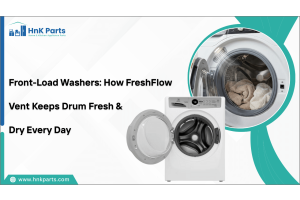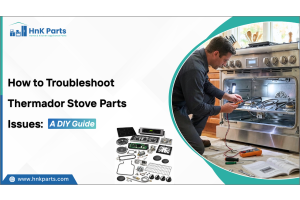How to Reset Frigidaire Control Boards in Ovens
Is your Frigidaire oven not heating up as it should? Don't panic! One common culprit could be a malfunctioning control board. Understanding how to reset the Frigidaire oven control board can save you time and money on unnecessary repairs. In this comprehensive guide, we'll walk you through the step-by-step process of resetting the control board on your Frigidaire oven. Whether you're dealing with unresponsive buttons, error codes, or simply no heat, we'll provide clear instructions to help you troubleshoot and reset the control board effectively.
| Table of contents: Signs of dysfunctional oven control board Preparing Frigidaire oven control board for the reset How to reset frigidaire oven after power outage Frigidaire oven control board troubleshooting Frigidaire oven control board maintenance tips |
Signs of dysfunctional oven control board
Recognizing the signs of a dysfunctional oven control board is crucial for diagnosing and resolving issues with your Frigidaire oven. Here are some common symptoms of bad oven control board:
Unresponsive controls: If the buttons on your Frigidaire oven control panel are not responding or are slow to respond, it could indicate a problem with the control board. This could manifest as difficulty setting temperatures, selecting cooking modes, or even turning the oven on and off.
Inaccurate temperature display: A malfunctioning Frigidaire control board may lead to inaccurate temperature readings on your oven's display. You might set the oven to a specific temperature, but it fails to reach or maintain that temperature, resulting in undercooked or overcooked food.
Error codes: Many modern Frigidaire ovens are equipped with error code displays to indicate problems with the appliance. If you see error codes appearing on the control panel, it's often a sign that there's an issue with the control board.
No heat: Perhaps the most obvious sign of a bad oven control board is when the oven fails to heat up at all. Even if you set the temperature correctly and the oven appears to be functioning, if it's not producing any heat, the control board may be to blame.
If you notice any of these symptoms, it's essential to troubleshoot the Frigidaire oven control board to determine if a reset or replacement is necessary.
Preparing Frigidaire oven control board for the reset
Preparing the control board for Frigidaire oven for a reset involves several key steps to ensure a smooth and safe process.
Safety precautions before attempting a reset: Before initiating any reset procedures, it's crucial to prioritize safety. Start by disconnecting the oven from its power source to prevent electrical accidents. Additionally, wear appropriate safety gear, such as gloves and safety glasses, to protect yourself from potential hazards.
Tools and materials required for the process: Gather the necessary tools and materials for the reset procedure. This typically includes a screwdriver (often Phillips-head), a soft cloth for cleaning, and any replacement parts if needed, such as fuses or wires.
Checking for warranty and professional assistance considerations: Before proceeding with the reset, check your Frigidaire oven's warranty status. If the appliance is still under warranty, it's advisable to contact the manufacturer or a certified technician for assistance. Attempting a reset on your own could void the warranty or cause further damage if not done correctly. If the warranty has expired or you prefer a DIY approach, ensure you have thorough instructions and are comfortable with the process before proceeding.
By following these steps, you'll be well-prepared to reset your Frigidaire oven control board effectively and safely.
Looking for Frigidaire parts? HnK Parts is your one-stop shop for all your appliance needs, including oven elements, knobs, and racks. Find everything you need to repair or maintain your Frigidaire oven conveniently at HnK Parts!
Know more about Convection Vs Conventional Oven: What's The Difference?
How to reset frigidaire oven after power outage
If you've experienced a power outage and your Frigidaire stove oven control board is not functioning correctly, you may need to reset your oven to restore normal operation. Here’s a step-by-step guide to help you through the process:
Step 1: Disconnect Power Start by unplugging the oven or turning off the circuit breaker that supplies power to the unit. This disconnects power to the Frigidaire oven control board and clears any temporary settings or errors.
Step 2: Wait a Moment Leave the oven unplugged or the circuit breaker off for at least 5 minutes. This step allows the Frigidaire oven control board to completely reset and clear any residual electricity.
Step 3: Reconnect Power After waiting, plug the oven back in or turn the circuit breaker back on. This action powers up the oven, and the control board should now initialize normally.
Step 4: Set Clock and Preferences Once the oven is powered on, you might need to set the clock and any other preferences. If the Frigidaire oven control board is not working correctly after resetting, further troubleshooting may be necessary.
Step 5: Check for Errors If you notice that the Frigidaire oven control board is still not functioning properly, check for any error codes displayed on the control panel. Refer to the user manual for guidance on specific error codes and potential fixes.
Troubleshooting the Control Board: If the problem persists despite resetting the oven, your Frigidaire oven control board repair may be required. Look for signs of damage, such as burnt components or loose connections. In some cases, you may need to replace the control board to restore functionality.
Read on: How Much Does a Stove or Oven Cost?
Frigidaire oven control board troubleshooting
When your Frigidaire oven is experiencing issues, troubleshooting the control board can help pinpoint the source of the problem and guide you towards a solution. Here's a comprehensive guide to troubleshooting the control board on your Frigidaire oven:
-
Check Power Supply: Ensure that your Frigidaire oven is receiving power. Check the circuit breaker and reset it if necessary. Power interruptions can lead to oven control board problems.
-
Locate the Frigidaire Oven Reset Button: For some issues, resetting the oven may resolve the problem. The Frigidaire oven reset button location varies by model, but it is often found in the back panel or near the power supply cord. If unsure, refer to your user manual for specifics.
-
Inspect the Touchpad: If the Frigidaire oven touchpad is not working, it could signal a malfunction or connection issue with the control board. Make sure that the touchpad is clean and free of debris. Sometimes, a simple reset or cleaning can restore functionality.
-
Examine the Control Board: Look for any visible damage or burns on the control board. If the board is damaged, it may need to be replaced, especially if you notice oven control board problems persisting after troubleshooting.
-
Test the Buttons: If the Frigidaire stove buttons are not working, check for debris around the buttons and ensure they aren’t stuck. Faulty buttons can impact the operation of the control board. If the buttons are unresponsive, the touchpad or the control board may need replacing.
-
Perform a Hard Reset: Unplug the oven for a few minutes, then plug it back in. This can sometimes clear minor errors in the control board and resolve issues, including those related to the Frigidaire oven touchpad not working.
-
Consult the User Manual: Refer to your Frigidaire user manual for model-specific troubleshooting advice tailored to your oven. This can provide additional insights into common issues and solutions related to oven control board problems.
Know more about How Much Does It Cost to Install a Wall Oven?
Frigidaire oven control board maintenance tips
Maintaining your Frigidaire oven control board is essential for ensuring its longevity and optimal performance. Here are some valuable maintenance tips to help you keep your oven control board in top condition:
Regular cleaning: Dust, grease, and food particles can accumulate on the control panel and around buttons over time, potentially interfering with their functionality. Clean the control panel regularly with a soft, damp cloth to remove any dirt or residue. Avoid using harsh chemicals or abrasive cleaners, as they can damage the oven replacement parts.
Avoid liquid exposure: Spills and leaks around the control panel can seep into the control board, causing damage or malfunction. Take precautions to prevent liquids from coming into contact with the control panel, especially when cooking or cleaning nearby. If spills occur, immediately wipe them up with a dry cloth to prevent moisture from penetrating the control board.
Inspect wiring and connections: Periodically inspect the wiring and connections on the control board for any signs of damage, corrosion, or loose connections. Ensure that all wires are securely connected and that there are no exposed wires or frayed insulation. If you notice any issues, repair or replace damaged wires and connectors promptly to prevent further damage to the control board.
Check for overheating: Overheating can cause damage to the control board and other components of the oven. Keep the area around the oven clear of any obstructions that could restrict airflow and cause the oven to overheat. Additionally, avoid using the oven at temperatures higher than recommended, as this can put excessive strain on the control board and lead to premature failure.
Update software: If your Frigidaire oven control board is equipped with software or firmware, check for updates regularly. Manufacturers may release updates to improve performance, fix bugs, or add new features. Follow the manufacturer's instructions to download and install any available updates for your oven control board.
Use surge protectors: Electrical surges and power fluctuations can damage sensitive electronic components, including the control board. Protect your oven from damage by using a surge protector or voltage regulator. These devices help stabilize the electrical supply and prevent damage caused by sudden spikes in voltage.
Schedule professional maintenance: Consider scheduling regular maintenance inspections with a certified technician to ensure that your Frigidaire oven control board and other components are in good working condition. A professional technician can identify and address any potential issues before they escalate into major problems, helping to extend the lifespan of your oven and control board.
Know more about How Much Does It Cost to Install a Wall Oven?
Knowing how to reset your Frigidaire oven control board can be a valuable skill to have, saving you time, money, and frustration. By following the steps outlined in this guide and implementing proper maintenance practices, you can effectively troubleshoot issues, restore functionality, and prolong the lifespan of your oven's control board. Remember to prioritize safety, consult your oven's manual for specific instructions, and seek professional assistance if needed. With these measures in place, you can enjoy reliable performance from your Frigidaire oven for years to come.
FAQs
How often should I reset my Frigidaire oven control board?
Frigidaire recommends resetting the oven control board if you encounter issues, typically every 6-12 months for optimal performance.
How do i reset my frigidaire oven temperature
Press and hold the "Bake" button until the display shows "0," then adjust with the arrow keys and press "Start" to confirm.
How much does a frigidaire stove oven control board cost?
The cost of a Frigidaire stove oven control board varies depending on the model and where you purchase it, typically ranging from $100 to $300.