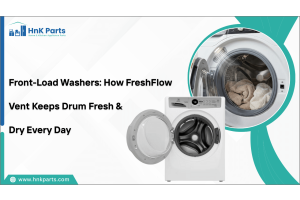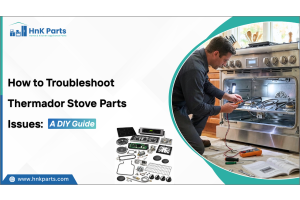How to Set Temperature on Samsung Refrigerator: Step-by-Step Tutorial
How do you ensure your Samsung refrigerator maintains the perfect temperature for preserving your groceries? Setting the right temperature is crucial for food safety and longevity. In this guide, we'll delve into the intricacies of adjusting the Samsung refrigerator temperature. From understanding the ideal temperature ranges for the refrigerator and freezer compartments to navigating the digital controls or dials, we'll provide step-by-step instructions. Whether you're a new Samsung refrigerator owner or looking to optimize your current settings, this guide will empower you to create an environment that
|
Table of contents: |
Why Does the Samsung Freezer Temperature Setting Matter?
Maintaining the correct temperature in your Samsung refrigerator is paramount for preserving the freshness and quality of your food. The right temperature ensures that perishables stay safe to consume while also extending the shelf life of various items. Here's why precise temperature control is crucial:
Energy efficiency: Setting the correct Samsung fridge temperature not only protects your food but also enhances energy efficiency. The appliance operates more efficiently when the temperature is regulated correctly, reducing energy consumption and contributing to lower electricity bills.
Preserving freshness: Maintaining the right Samsung refrigerator temperature is crucial for preserving the freshness of your food. Proper temperature settings help slow down the growth of bacteria, ensuring that your fruits, vegetables, and perishables stay crisp and flavorful.
Extended appliance lifespan: Maintaining the ideal temperature for Samsung fridge and freezer extends the lifespan. Consistent Samsung refrigerator temperature setting minimize strain on the compressor and other components, promoting longevity and reliable performance.
Food safety: Accurate temperature control is a key factor in ensuring food safety. The optimal temperature prevents the proliferation of harmful bacteria, reducing the risk of foodborne illnesses. Samsung refrigerators are designed to offer precise temperature management, safeguarding your family's health.
When seeking Samsung refrigerator replacement parts, consider HnK Parts as your reliable source. From compressors to door seals, HnK provides a comprehensive selection of genuine components. Whether you need a replacement water filter, thermostat, or shelf, HnK Parts ensures the quality and compatibility you expect for seamless repairs.
Ideal Temperature for Samsung Fridge and Freezer
The ideal temperature for a Samsung fridge and freezer is typically between 35 to 38 degrees Fahrenheit (1.6 to 3.3 degrees Celsius). For the freezer compartment, the recommended temperature range is 0 degrees Fahrenheit (-17.7 degrees Celsius). These temperatures help to ensure that your food stays fresh while also minimizing energy usage. Keep in mind that actual temperatures may slightly vary depending on the specific model of your Samsung refrigerator, so it's always a good idea to consult the user manual for precise recommendations.
How to Change Temperature on Samsung Fridge
Setting the right Samsung refrigerator temperature is crucial for optimal performance and food preservation. Here are key instances when adjusting the temperature becomes essential:
Initial setup: When you first install your Samsung refrigerator, it's vital to set the temperature to the recommended levels. This ensures that the appliance starts off with the right conditions for efficient cooling.
Seasonal changes: Temperature requirements can vary with seasonal changes. During hotter months, you may need to lower the refrigerator temperature to compensate for increased ambient heat. Conversely, in colder seasons, adjusting the settings to prevent overcooling is important.
Loading fresh groceries: When loading fresh groceries, especially perishables, it's advisable to check and adjust the refrigerator temperature. This helps in maintaining an optimal environment for newly introduced items and avoids temperature fluctuations.
Noticing temperature fluctuations: If you observe changes in the freshness of your food or notice ice formation, it's a sign to check and possibly adjust the refrigerator temperature settings. This ensures consistent cooling performance.
Regularly monitoring and adjusting the Samsung fridge temperature settings based on these scenarios ensures that your Samsung refrigerator operates effectively, keeping your food fresh and safe.
Additionally, being attentive to the condition of essential Samsung refrigerator parts, such as seals, coils, and vents, contributes to the overall efficiency and longevity of the appliance. Periodic checks and maintenance of these components help ensure optimal performance, creating a reliable and well-maintained refrigeration system for the preservation of your perishables.
How to Adjust Temperature on Samsung Refrigerator using the control panel?
Setting the temperature of your Samsung freezer using the control panel is a straightforward process, but it's important to note that the layout of the control panel may vary among different refrigerator models. However, most Samsung refrigerators feature a "Freezer" button that facilitates the adjustment of the temperature settings. Follow these steps to configure your freezer temperature:
Wake up the display: Begin by tapping any button on the control panel to wake up the Samsung refrigerator temperature display. Some models may skip this step, as the display may be active by default.
Locate the "freezer" button: Look for the "Freezer" button on the lower left of the control panel. This button is specifically designated for adjusting the freezer temperature.
Initiate temperature adjustment: Tap the "Freezer" button to enter the temperature adjustment mode. The freezer indicator on the display will begin to blink, indicating that you are now in the process of setting or reviewing the current temperature.
Review current or desired temperature: While in the temperature adjustment mode, the display will show either the current freezer temperature or the desired temperature, depending on the specific model. Use this information to determine whether you need to increase or decrease the temperature.
Switch between presets: If you wish to choose a preset temperature, tap the "Freezer" button again. The presets typically include options such as -14°C, -17°C, -19°C, -21°C, and -23°C. Each subsequent tap will cycle through these presets, allowing you to select the desired temperature setting.
Confirm your selection: After selecting the desired temperature or preset, wait for approximately 5 seconds. During this time, the freezer indicator will stop blinking. Samsung refrigerator temperature blinking indicates that you have selected a temperature. This delay is essential to prevent accidental changes to the Samsung refrigerator temperature setting.
Know more about What are the Key Parts and Accessories of a Refrigerator?
How to Set the Samsung Freezer Temperature Setting Using the Menu Button?
Setting the temperature for both the refrigerator and freezer compartments on your Samsung refrigerator is made simple with the use of the "Menu" button, typically located in the top right corner of the appliance. Follow these steps to adjust the temperature settings according to your preferences:
Wake up the display: Start by tapping any button on the Samsung refrigerator temperature control panel to activate the display. Note that this step may not be necessary for certain models where the display is already active.
Locate the "Menu" button: Find the "Menu" button situated on the top right corner of the refrigerator's control panel. This button serves as the gateway to various settings and options.
Access the menu options: Tap the "Menu" button to access the menu options on the display. The available settings will be presented for you to navigate through.
Select "Freezer" from the menu: Within the menu options, locate and tap on "Freezer." This action will prompt the freezer indicator on the display to start blinking, indicating that you are now in the process of adjusting the freezer temperature.
Adjust temperature or function: Use the "<" or ">" buttons to change the samsung fridge freezer temperature setting. The available temperature range typically spans from -14°C to -23°C. Additionally, you may have the option to choose "Reset" to revert the temperature to its default setting.
Samsung refrigerator temperature flashing: After making your temperature selection or choosing a function, wait for approximately 5 seconds. During this time, the freezer indicator will cease flashing, confirming that your chosen temperature or function has been accepted.
Know more about 9 Most Common Refrigerator Problems And How To Fix Them?
Samsung Double Door Fridge Temperature Setting
Locate the temperature control panel inside the refrigerator compartment. This panel may be a digital display or a dial knob, depending on the model of your refrigerator.
- To adjust the Samsung Double Door Fridge Temperature Setting, look for the designated controls for the fridge section. You may see options to increase or decrease the temperature. Use the control buttons or knobs to set the desired temperature. The recommended temperature range for the fridge is typically between 35 to 38 degrees Fahrenheit (1.6 to 3.3 degrees Celsius).
- For the freezer compartment, locate the controls specific to the freezer temperature. Adjust the settings to reach the ideal temperature for the freezer, which is around 0 degrees Fahrenheit (-17.7 degrees Celsius).
- After setting the desired temperatures for both the fridge and freezer compartments, allow some time for the refrigerator to adjust and stabilize at the new temperature settings.
How to check the freezer temperature with a thermometer?
If you're keen on ensuring the accuracy of your freezer's temperature, using a thermometer is a reliable method. Follow these steps to check the actual temperature of your freezer compartment:
Position the thermometer: Place a thermometer between frozen food packages in the middle of the freezer compartment. Avoid placing it in a glass of water, as the extreme cold temperatures may cause the glass to shatter.
Allow time for stabilization: Close the freezer door and refrain from opening it for at least 8 hours. This extended period is crucial to allow the temperature inside the freezer to stabilize and provide an accurate reading.
Retrieve the thermometer reading: After the waiting period, open the freezer door and check the reading on the thermometer. This reading reflects the actual temperature inside the freezer. Additionally, it provides valuable insights into the efficiency of refrigerator parts, ensuring that components such as the cooling system and insulation are effectively maintaining the desired temperature for optimal food preservation.
Compare with desired setting: Compare the thermometer reading with your desired temperature setting. If the actual temperature is warmer than your desired setting, adjustments are needed to ensure optimal freezing conditions.
Adjust the freezer temperature: Depending on the results of your comparison, use one of the methods mentioned above to adjust the freezer temperature. This could involve using the control panel or menu button on your Samsung refrigerator, depending on the model.
Repeat as necessary: To ensure accuracy, repeat steps 1-4 until you achieve a reading that aligns closely with your desired freezer temperature. This iterative process allows for fine-tuning until the optimal temperature is achieved.
Know more about How To Clean Refrigerator: A Comprehensive Guide
Where Are the Vents in My Samsung Refrigerator
In Samsung refrigerators, the vents are typically located at the back of the refrigerator compartment. These vents are essential for proper air circulation to ensure even cooling throughout the refrigerator. You may also find additional vents in the freezer compartment to maintain the ideal temperature for frozen foods. It's important to keep these vents unobstructed to prevent temperature imbalances and ensure efficient operation of your Samsung refrigerator. Avoid blocking the vents with food items or containers to allow for proper airflow
Tips for maintaining optimal temperature on Smasung refrigerators
Maintaining the optimal temperature in your Samsung refrigerator is crucial for preserving the freshness and quality of your stored food items. Follow these tips to ensure that your refrigerator operates at peak efficiency:
Regularly check and set temperatures: Monitor and adjust the temperature settings for both the refrigerator and freezer compartments according to your specific needs. Refer to your refrigerator's manual for recommended temperature ranges.
Use the control panel or menu button: Familiarize yourself with the control panel or menu button on your Samsung refrigerator to easily adjust temperature settings. This allows you to customize cooling levels based on the type of food you're storing.
Avoid overloading the refrigerator: Overloading the refrigerator can hinder proper air circulation, making it harder for the appliance to maintain consistent temperatures. Arrange items strategically to ensure adequate airflow.
Check door seals: Periodically inspect the seals around the refrigerator and freezer doors. Damaged or compromised seals can lead to temperature fluctuations. Replace any worn-out seals promptly to maintain an airtight environment.
Ensure proper ventilation: Allow sufficient space between the refrigerator and the wall to ensure proper ventilation. Adequate airflow around the appliance helps dissipate heat generated during the cooling process.
Clean coils and vents: Dust and debris can accumulate on the refrigerator coils and vents, impacting efficiency. Regularly clean these components to facilitate optimal heat exchange and cooling performance.
Organize food storage: Categorize and store food items appropriately in designated compartments. Keep perishable items in the coldest areas, such as the back of the refrigerator or the bottom of the freezer.
Check for blockages: Periodically inspect vents and air passages inside the refrigerator to ensure there are no obstructions. Unblocked airflow helps maintain consistent temperatures throughout the appliance.
Use thermometers: Place thermometers in both the refrigerator and freezer to periodically check and confirm the accuracy of the displayed temperatures. Adjust settings accordingly to maintain optimal conditions.
Minimize door opening time: Limit the time the refrigerator and freezer doors are open to prevent warm air from entering. A quick retrieval of items and prompt door closure help maintain stable temperatures.
Perform regular maintenance: Follow the manufacturer's recommended maintenance schedule for your Samsung refrigerator. This may include tasks such as cleaning, defrosting, and inspecting components for wear and tear.
Mastering the art of setting the Samsung refrigerator temperature is pivotal for preserving the freshness and longevity of your stored food. Whether utilizing the control panel, menu button, or a thermometer, understanding the process empowers you to tailor the cooling settings to your specific needs. Regular checks, proper organization, and adherence to maintenance practices contribute to sustained efficiency. By following these guidelines, you not only ensure optimal temperature conditions but also maximize the performance of your Samsung refrigerator, creating an environment where your food remains at its best. A well-maintained refrigerator becomes an ally in the quest for food freshness and convenience.
Know more about How to Test a Refrigerator Thermostat
FAQs
What is the recommended temperature setting for my Samsung refrigerator?
The recommended temperature setting for your Samsung refrigerator is 37°F (3°C) for the refrigerator compartment and 0°F (-18°C) for the freezer.
What is the normal temperature for a Samsung refrigerator?
The normal temperature for a Samsung refrigerator is 37°F (3°C) for the refrigerator compartment and 0°F (-18°C) for the freezer.
How do I reset my Samsung refrigerator’s temperature?
To reset your Samsung refrigerator's temperature, press and hold the "Power Freeze" and Samsung fridge power cool buttons simultaneously for 3 seconds until you hear a chime.
How do I keep my ice cream fresh and creamy in my Samsung freezer?
To keep your ice cream fresh and creamy in your Samsung freezer, set the freezer temperature to -5°F (-21°C) and store the ice cream towards the back of the freezer where it tends to be colder.