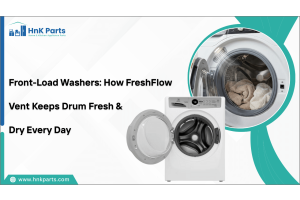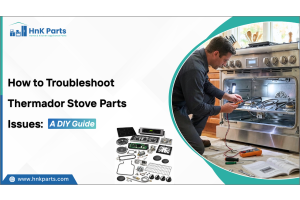Common LG Dryer Thermostat Issues: Causes, Symptoms, and Easy Fixes
An LG dryer is engineered for efficiency and performance, but when it stops heating correctly, the laundry piles up and frustration sets in. More often than not, the culprit behind these heating problems is a small but critical component: the thermostat. Understanding the role of the LG dryer thermostat, recognising the symptoms of its failure, and knowing how to troubleshoot the issue can save you from expensive service calls and restore your appliance to optimal working condition. This guide provides a comprehensive overview of common LG dryer thermostat problems, from an LG dryer not heating at all to dangerous overheating scenarios, equipping you with the knowledge to diagnose and fix the issue safely and effectively.
What Does a Thermostat Do in an LG Dryer?
The thermostat is your dryer's primary temperature regulator, acting as a safety switch that monitors and controls the heat inside the drum. It works in tandem with the heating element and the LG dryer temperature sensor to ensure your clothes dry efficiently without becoming a fire hazard.
-
An LG dryer typically contains several types of thermostats, each with a specific role.
-
The cycling thermostat is responsible for maintaining the correct operating temperature during a cycle. It turns the heating element on and off to keep the heat within the range you selected (e.g., Low, Medium, High).
-
The high-limit thermostat is a crucial safety device. If the dryer's temperature exceeds a safe maximum, this thermostat cuts power to the heating element to prevent the LG dryer from overheating.
Why LG Dryers Face Thermostat Problems
Thermostat failures are often a symptom of a larger issue, with poor airflow being the leading cause. When airflow is restricted, hot, moist air cannot escape the dryer drum, causing temperatures to rise excessively and triggering the safety thermostats.
-
The most common reason for restricted airflow is a clogged lint filter or a blocked dryer vent hose.
-
Lint can accumulate not only in the trap but also deep within the venting system that runs to the exterior of your home.
-
This blockage forces the dryer to work harder, leading to an LG dryer overheating and placing constant stress on the thermostats.
The LG dryer flow sense thermostat system is designed to detect such issues, often displaying an LG dryer D80 code to alert you to an airflow problem. Other causes include normal wear and tear on the thermostat's internal components or electrical shorts.
Common LG Dryer Thermostat Issues You Should Watch For
Recognising the signs of a failing thermostat is key to a quick diagnosis. The symptoms can range from a minor inconvenience to a significant safety risk, so it’s important to address them promptly. Here are the most common indicators that your LG dryer thermostat may be faulty:
-
LG dryer not heating: This is the most obvious sign. If the cycling thermostat fails in the "open" position, it will never complete the circuit to power the heating element. The drum will tumble, but the air will remain cold.
-
LG dryer overheating: Conversely, if the cycling thermostat gets stuck in the "closed" position, it will never shut the heating element off. This dangerous condition can scorch your clothes and poses a serious fire risk.
-
Clothes take too long to dry: An intermittently failing thermostat or LG dryer temperature sensor can cause inconsistent heating, leading to extremely long drying times and damp clothes even after a full cycle.
-
Dryer shuts off mid-cycle: The high-limit thermostat is designed to trip and shut the dryer down if it detects excessive temperatures. If your dryer stops unexpectedly, it's a strong sign of either a ventilation blockage or a failing cycling thermostat.
-
Error codes appear: Your dryer's control board can provide valuable diagnostic information. An LG dryer error code tE (which can appear as tE1 or tE2) specifically points to an issue with the thermistor (the main LG dryer temperature sensor). While not a thermostat, its failure can cause similar heating problems. An LG dryer D80 code indicates that the LG dryer flow sense thermostat system has detected an 80% blockage in your vents, which is the root cause of many thermostat failures.
Explore more about Most Common Dryer Problems and How to Fix Them
How to Troubleshoot and Resolve Thermostat Problems in LG Dryers
If you suspect a thermostat issue, a systematic troubleshooting approach can help you pinpoint the exact cause. Before you begin any LG dryer thermostat replacement, you must confirm the part has failed.
Here is a step-by-step guide to fix LG dryer temperature problems:
-
Safety first: Disconnect your dryer from the power source completely. For electric dryers, unplug the cord from the wall outlet. For gas dryers, unplug the dryer and shut off the gas supply line.
-
Inspect the ventilation: Before testing any components, perform a thorough check of your entire ventilation system. Clean the lint filter, vacuum out the filter housing, and inspect the vent hose from the back of the dryer to the outside of your house for clogs or kinks. This simple step resolves many instances where an LG dryer is not heating or is displaying an LG dryer D80 code.
-
Locate the thermostats: To access the internal components, you will need to remove the dryer's top, front, or back panels. The thermostats are typically small, round devices mounted on the heating element housing or the blower housing.
-
How to test LG dryer thermostat components: This is the most critical step. Using a multimeter set to the continuity setting (often indicated by a sound icon or Ohms symbol Ω), disconnect the wires from one terminal of the thermostat. Place one probe on each terminal of the thermostat.
-
A good cycling thermostat and high-limit thermostat should show continuity (the multimeter will beep or read near zero ohms) at room temperature.
-
If the multimeter shows no continuity (no beep or a reading of "OL" for open loop), the thermostat has failed and needs an LG dryer thermostat replacement.
-
Test the thermistor (temperature sensor): An LG dryer error code tE points to this part. Unlike a thermostat, which is a simple on/off switch, the LG dryer temperature sensor (thermistor) measures resistance, which changes with temperature. At room temperature (around 77°F or 25°C), it should read approximately 10,000 (10k) Ohms.
When to Call a Technician & Choose the Right Replacement Thermostat
While many homeowners can perform an LG dryer thermostat replacement, there are situations where calling a professional is the safer and more effective option.
-
If you are not comfortable working with electrical components, lack the necessary tools like a multimeter, or if the problem persists after replacing a part, it's time to call a certified technician.
-
When purchasing a replacement part, always use your LG dryer's model number to ensure you are buying the correct LG dryer thermostat or LG dryer temperature sensor.
-
Using OEM (Original Equipment Manufacturer) parts is highly recommended, as they are designed to meet the exact specifications for your appliance, ensuring both safety and performance.
-
Avoid generic or "universal" parts that may not provide reliable protection against an LG dryer overheating.
How to Extend the Lifespan of Your LG Dryer?
Preventive maintenance is the best way to avoid future thermostat issues and extend the life of your appliance. The most important task is to maintain clear airflow.
|
Maintenance Tip |
Description |
|
Clean the lint filter after every single load |
|
|
Clean the dryer vent annually |
|
|
Don’t overload the dryer |
|
|
Use the right cycles |
|
Find out How To Clean A Dryer: 9 Easy Steps
Conclusion: Keeping Your LG Dryer Safe and Efficient
A malfunctioning LG dryer thermostat can bring your laundry routine to a halt, but it's often a repairable issue. By understanding how to spot the symptoms of an LG dryer, you can confidently tackle the problem. Remember that many heating issues, including thermostat failure, are directly linked to poor airflow. Therefore, diligent maintenance of your dryer's lint filter and vent system is the most effective strategy to fix LG dryer temperature problems before they begin, ensuring your appliance operates safely and efficiently for years to come.
HnK Parts offers a wide selection of dryer parts and accessories, compatible with major brands, including door assemblies, heating elements, lint filters, cabinets, exhaust ducts, hose connectors, and more.
FAQs
What is the average lifespan of an LG dryer?
The average lifespan of an LG dryer is 10–13 years with regular maintenance and proper usage. LG dryers tend to last longer when vents, filters, and key parts are cleaned routinely.
How much does it cost to replace a thermostat in a dryer?
The dryer thermostat replacement cost typically ranges from $150 to $300, including parts and labor, depending on the dryer model and service location.