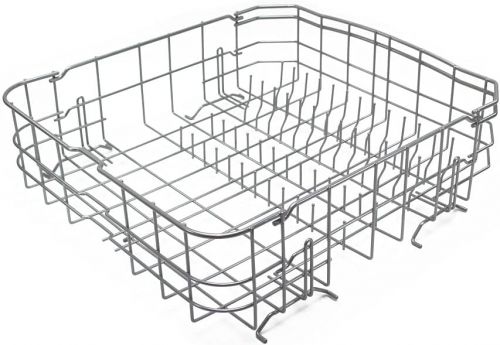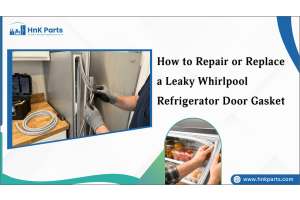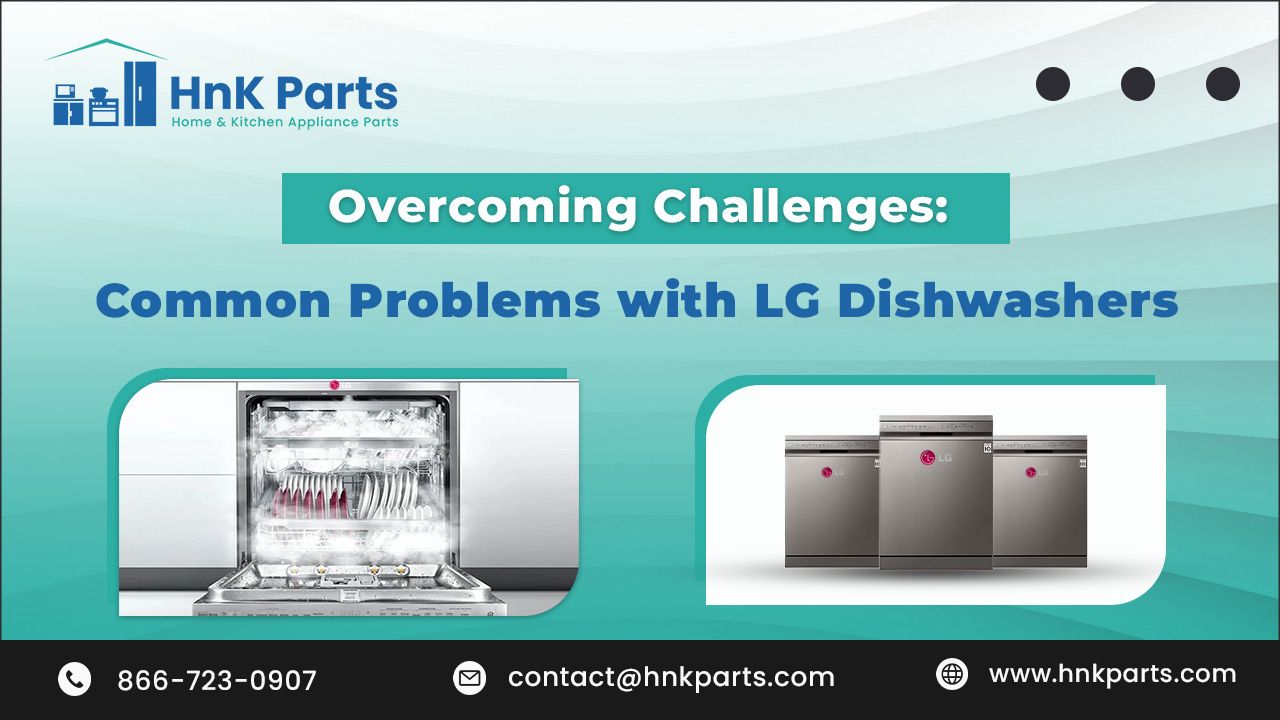
Common Problems with LG Dishwashers: Here is How To Resolve
Understanding the common issues associated with LG dishwashers is essential for effective maintenance and troubleshooting. By being aware of these challenges, homeowners and technicians can proactively address issues, potentially avoiding costly repairs and minimizing downtime. Identifying common LG dishwashers problems allows for timely intervention, leading to improved appliance performance and longevity. Consequently, this knowledge empowers users to maintain their LG dishwashers in optimal condition, ensuring reliable functionality and a seamless dishwashing experience.
LG dishwashers are renowned for their quality, efficiency, and innovative features in the realm of kitchen appliances. By familiarizing yourself with the LG dishwasher issues that may arise, you can proactively address concerns and keep your dishwasher running smoothly.
| Table of contents: Identifying poor cleaning performance Troubleshooting LG dishwasher not draining Addressing unusual noises in the LG dishwasher Resolving door latch problems in LG dishwasher Locating and fixing water leaks LG dishwasher control panel issues Diagnosing an LG dishwasher that won't start Enhancing drying performance in LG dishwasher Understanding LG dishwasher error codes |
Identifying poor cleaning performance
LG dishwasher smells When dishes emerge still dirty or with residue, it indicates poor cleaning performance. This issue can be frustrating and may stem from various factors that affect the dishwasher's ability to effectively remove food particles and grime from dishes and utensils.
Possible causes
- Clogged Spray Arms: Accumulation of debris can obstruct the spray arms, hindering the proper distribution of water and detergent during the cleaning cycle.
- Incorrect Loading: Overloading the dishwasher or improperly placing dishes may obstruct water flow and compromise cleaning efficiency.
- Low Water Temperature: Inadequate water heating can result in insufficient cleaning power, leading to subpar cleaning performance.
Solutions and tips for improving LG dishwasher cleaning performance
- Remove any debris or mineral buildup from the spray arms to ensure unobstructed water flow and even distribution.
- Arrange dishes, cookware, and utensils according to the manufacturer's guidelines, allowing proper water circulation for thorough cleaning.
- Verify that the water heater temperature is set to the manufacturer's recommended level for optimal cleaning efficacy.
- Select a high-quality dishwasher detergent suitable for your water hardness and soil level for improved cleaning results.
- Routinely clean the dishwasher filter, door gasket, and interior to prevent buildup that can impede cleaning performance.
Refer: How to Clean a Dishwasher(Quickly!): 9 Easy Steps
Troubleshooting LG dishwasher not draining
One of the usual issues with dishwashers is when water accumulates at the bottom after a cycle, indicating a drainage problem. This standing water indicates that the dishwasher is not draining properly, which can lead to unsanitary conditions and inefficient cleaning.
Potential causes
- Clogged filter: A dirty or clogged filter can obstruct the drainage system, preventing water from flowing out properly.
- Blocked drain hose: An obstructed drain hose can impede the water's path to the drainage system, causing water to remain in the dishwasher.
- Faulty drain pump: A malfunctioning drain pump may not be expelling water effectively, leading to drainage issues and water accumulation.
Step-by-step troubleshooting guide
- Clean the filter thoroughly, removing any debris or food particles that could be blocking proper drainage.
- Disconnect the drain hose from the dishwasher and sink drain.
- Clear any blockages or kinks in the hose that may be obstructing water flow.
- Access the dishwasher's drain pump, typically located at the bottom of the appliance.
- Check for any visible obstructions or signs of damage.
- Test the pump to ensure it is functioning correctly.
- Reset the LG Dishwasher:
- Power off the dishwasher and leave it unplugged for a few minutes.
- Run a maintenance cycle with a dishwasher cleaner to clear out any residual buildup in the drainage system

Addressing unusual noises in the LG dishwasher
Types of noises
- Grinding: The LG dishwasher making high pitched noise during the grinding operation.
- Buzzing: A buzzing noise that may occur at various points during the wash cycle.
- Humming: A continuous humming sound emanating from the dishwasher.
Common causes
- Flaming items or debris caught in the spray arms can cause grinding or buzzing noises.
- Loose screws or other components within the dishwasher may produce buzzing or humming sounds during operation.
- A faulty or worn-out motor can result in grinding, buzzing, or humming noises, indicating operational issues.
Diagnosis and solutions
- Inspect spray arms: Check the spray arms for any obstructions or foreign objects that may be causing grinding or buzzing sounds. Remove any debris to resolve the issue.
- Tighten components: Carefully tighten any loose components or fasteners within the dishwasher, such as screws or mounting brackets, to mitigate buzzing or humming noises.
- Examine the motor: Test the noise filter with a multimeter If the noise is originating from the motor, consider seeking professional assistance to diagnose and address motor-related issues promptly.
- Balance the dishwasher: Ensure that the dishwasher is level and properly balanced to minimize operational noise caused by uneven placement.
- Taking these steps can help diagnose and resolve unusual noises in your LG dishwasher, promoting a quieter and more efficient washing experience.
Resolving door latch problems in LG dishwasher
Symptoms
- Door not closing properly: Difficulty in fully closing the dishwasher door.
- Dishwasher not starting: Failure of the dishwasher to initiate a cycle due to door latch issues.
Causes
- Displacement or misalignment of the dishwasher door hinders the proper engagement of the latch.
- Physical damage or wear-and-tear of the door latch mechanism.
- malfunctioning door switch that fails to signal the dishwasher that the door is securely closed.
Solutions
- Adjust the door alignment: If the door latch issue arises from misalignment, consider adjusting the position of the door to ensure it securely engages with the latch mechanism.
- Replace the door latch assembly: If the latch is physically damaged or worn, consider replacing the door latch assembly with a genuine LG replacement part to restore proper functionality.
Locating and fixing water leaks
|
Issue |
Details |
Possible Sources |
Tips for Locating and Fixing Leaks |
|
Water Pooling on the Floor |
Visible accumulation of water around the base of the dishwasher. |
Worn or damaged door gasket that fails to create a watertight seal during operation. |
-Check the condition of the door gasket for any tears, cracks, or deformities. -Replace the door gasket if damaged to ensure a secure seal when the dishwasher is in use. |
|
Damp Cabinetry |
Moisture or water stains on the surrounding cabinetry or walls near the dishwasher. |
Loose or faulty hose connections that allow water to escape during the wash cycle. that cause the LG dishwasher leaking from the vent |
-Tighten all hose connections leading to and from the dishwasher, including the water inlet valve and drain hoses. -Replace any damaged or leaking hoses to prevent water leaks. |
|
Deteriorated or compromised seals within the dishwasher's pump assembly, lead to leakage. |
-Inspect the pump assembly for signs of water leakage around the seals. - Consider the LG dishwasher drain pump test, If pump seals are worn or damaged, consider replacing them to prevent further leaks. |
LG dishwasher control panel issues
Issues
- Buttons Not Responding: Unresponsiveness of the control panel buttons to user input.
- Error Codes: Display error codes or unusual symbols on the control panel screen indicating a malfunction.
Causes:
- Faulty Control Board: Malfunctioning control board that controls the operation of the control panel.
- Moisture Intrusion: Water or moisture seepage into the control panel, causing electrical components to malfunction.
- Electrical Problems: Issues with the dishwasher's electrical supply or wiring affecting the control panel's functionality.
Troubleshooting steps
- Power cycle: Start by powering off the dishwasher, waiting for a few minutes, and then restarting it to reset the control panel.
- Check power supply: Ensure the dishwasher is properly connected to a power source and there are no issues with the electrical supply.
- Inspect buttons and touchpad: Clean the control panel buttons and touchpad to remove any dirt or residue that may be affecting their functionality.
- Reset control board: Reset the control board by unplugging the dishwasher or using the reset button, if available, to resolve minor software glitches.
Diagnosing an LG dishwasher that won't start
A common issue with dishwashers is when they fail to turn on or initiate a washing cycle, causing inconvenience and disrupting the cleaning routine.
Causes
- Power supply issues: Disruption in the power supply preventing the dishwasher from receiving electrical power.
- Defective door latch: A faulty door latch that fails to signal the dishwasher that the door is securely closed.
- Faulty timer: Malfunctioning timer within the dishwasher control panel that impedes the cycle from starting.
Steps to Diagnose and resolve starting issues
- Verify that the circuit breaker or fuse connected to the dishwasher is not tripped or blown.
- Test the door latch to confirm it is securely closing and engaging properly.
- If the dishwasher has a timer, check if it is set correctly and functioning as intended.
- Ensure that the control panel settings are accurate and that no errors or blockages are preventing the cycle from starting.
- Press the necessary buttons to select a cycle and start the dishwasher.
Checkout: How Much Does It Cost To Install A Dishwasher
Enhancing drying performance in LG dishwasher
When dishes come out of the dishwasher without drying properly, it can be frustrating and necessitate attention to maintain the cleanliness and readiness of the dishware.
Common reasons
- Insufficient or absence of rinse aid in the dishwasher can lead to poor drying performance.
- A faulty heating element may result in inadequate drying of the dishes, leaving them wet at the end of a cycle.
- Overloading the dishwasher, or arranging dishes in a manner that obstructs proper airflow can hinder the drying process.
Solutions for improving drying performance
- Adjust the rinse aid dosage setting in accordance with the manufacturer's guidelines.
- Confirm that the heating element is functioning as intended during the wash cycle.
- Avoid overloading the dishwasher, allowing adequate space between dishes for proper air circulation.
- Choose a cycle designed for enhanced drying, if available, based on the dishwasher model and specific wash options.
- Activate the dishwasher's heated dry function to optimize the drying performance at the end of the cycle.
Understanding LG dishwasher error codes
|
Error Code |
Meaning |
Basic Troubleshooting |
|
AE |
Issue with the dishwasher's leak detection system |
- Inspect the dishwasher for visible leaks or water seepage. - Check for obstructions in the drainage system, including the filter and drain hose. |
|
FE |
Problem with the dishwasher's fill valve |
- Ensure that the water supply to the dishwasher is unobstructed and at the correct pressure. - Examine the fill valve for any blockages or malfunctioning components. |
|
LE |
Water leakage error within the dishwasher |
- Inspect the dishwasher's interior for any visible leaks. - Verify the integrity of the door gasket and seals, addressing any damaged components. |
|
OE |
Drainage issue in the dishwasher |
- Clear any clogs or obstructions in the dishwasher's drain system. - Check the drain pump and filter for debris or blockages that may impede drainage. |
|
HE |
Heating error, often related to water temperature regulation |
- Verify the functionality of the dishwasher's heating element - Ensure that the water entering the dishwasher is at the appropriate temperature. |
|
IE |
Issue with the dishwasher's water inlet |
- Examine the water inlet valve for any blockages or malfunctions. - Confirm that the water supply to the dishwasher is uninterrupted and at the correct pressure. |
|
PE |
Draining problem within the dishwasher |
- Check for clogs in the drain hose and ensure proper installation without kinks. - Inspect the drain pump for any obstructions or malfunctions. |
|
TE |
Thermal error within the dishwasher, often related to temperature irregularities |
- Ensure that the dishwasher is properly connected to a reliable power source. - Verify the functionality of the dishwasher's temperature sensors and heating element. |
LG dishwasher problems troubleshooting requires a proactive approach that encompasses regular maintenance, troubleshooting, and adherence to the manufacturer's guidelines. By understanding the causes and solutions for issues such as starting problems, poor drying performance, and error codes, and implementing preventative maintenance measures, users can effectively maintain and extend the lifespan of their LG dishwasher parts. Vigilant attention to maintenance practices, including cleaning filters, inspecting seals, and running vinegar cleaning cycles, can significantly contribute to the long-term performance and durability of LG dishwashers. Whether you need a simple part replacement or a significant repair, HnKParts has dishwasher parts that will restore your appliance to its original operational state.
FAQs
How to start LG dishwasher?
To start your LG dishwasher, load the dishes, add detergent, select the desired wash cycle, and press the start button. Ensure the door is securely closed before initiating the cycle.
LG Dishwasher Reset Procedure?
To reset your LG dishwasher, turn it off, unplug it for a few minutes, then plug it back in and restart. Refer to the user manual for model-specific reset instructions.
How to Drain LG Dishwasher?
If you need to drain your LG dishwasher, simply press the "Drain" button on the control panel. If there is excessive water in the dishwasher, you may need to check for clogs in the drain hose and ensure proper drainage.
What is an LG Inverter Direct Drive Dishwasher?
LG inverter direct drive dishwashers are designed for quiet operation and energy efficiency. They utilize a direct drive motor without belts or pulleys, resulting in reduced noise and enhanced durability.