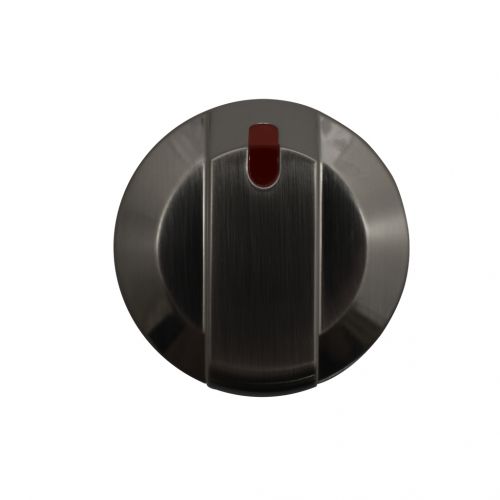Samsung Stove Parts
Samsung is a renowned brand in the home appliances industry, and their range of stoves is no exception. You will get the best cooking experience with the Samsung stove thanks to its thoughtful design. With innovative features, advanced technology, and sleek designs, Samsung stoves are a great addition to any kitchen.
One of the most important aspects of maintaining your Samsung stove is ensuring that all of its parts are in good working condition. Samsung stove parts include a variety of components, such as heating elements, oven racks, control panels, and igniters, among others. These parts are crucial to the proper functioning of your stove, and if they are not working correctly, it can lead to decreased efficiency and even safety hazards. Cleaning your stove regularly will help to ensure that it operates at peak efficiency and prevent any potential safety hazards. Replace damaged Samsung stove parts with new working parts.
FAQs
How do I turn on the oven light on my Samsung stove?
To turn on the oven light on your Samsung stove, locate the oven light button on the control panel. The light goes on after a brief period of holding the button down. You can also turn off the oven light using the same button.
How can I operate my Samsung stove's self-cleaning feature?
To use the self-cleaning function on your Samsung stove, remove any large debris or food particles from the oven. Then, press the self-clean button and select the cleaning time. The oven will lock and heat to a high temperature to burn off any remaining food particles. Once the cleaning cycle is complete, allow the oven to cool down before wiping away any ash with a damp cloth.
How can I change the time on my Samsung range?
To adjust the clock on your Samsung stove, push the clock button on the control panel. When you're finished, press the clock button once again to stop the timer. Use the arrow buttons to change the hour and minute.
Samsung Other Categories